Campaign Groupings
Filter or group campaigns easily to report more effectively and gain insight
what is a campaign grouping?
Campaign Groupings allow you to filter and segment your data based on keywords or phrases in the campaign names of your various accounts. The grouping is the overall category of individual segments - for example, you can make a grouping called 'Brand/Non Brand' and within it have a segment called 'Brand' and another segment called 'Non Brand'.
Once the grouping and segments are created, you can use them in the builder to :
Filter data in specific charts eg. a chart showing performance of Brand campaigns

View the split between segments in a chart eg. a pie chart showing clicks by Brand and Non Brand
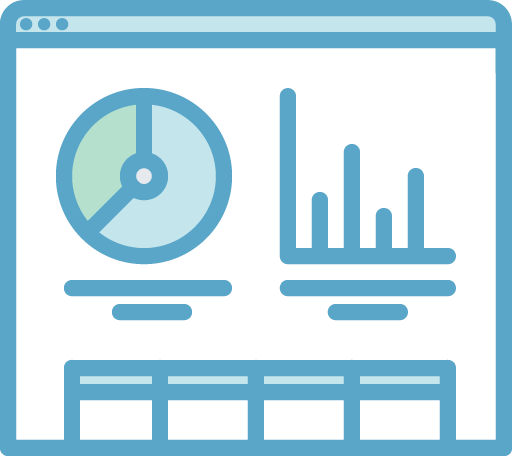
filters for the whole dashboard eg. filter all charts and tables on the page to only show performance for brand activity
Data from all your platforms in one place


How it works
1
Connect your data sources
difdash and start your journey towards the perfect dashboard
2
Create your dashboard
Our intuitive dashboard builder will guide you through the process to reach your perfect dashboard. A great selection of charts, maps and visualisations will ensure your dashboard looks great and offers real insight. Once you’ve mastered the perfect dashboard, use it for other clients to save time
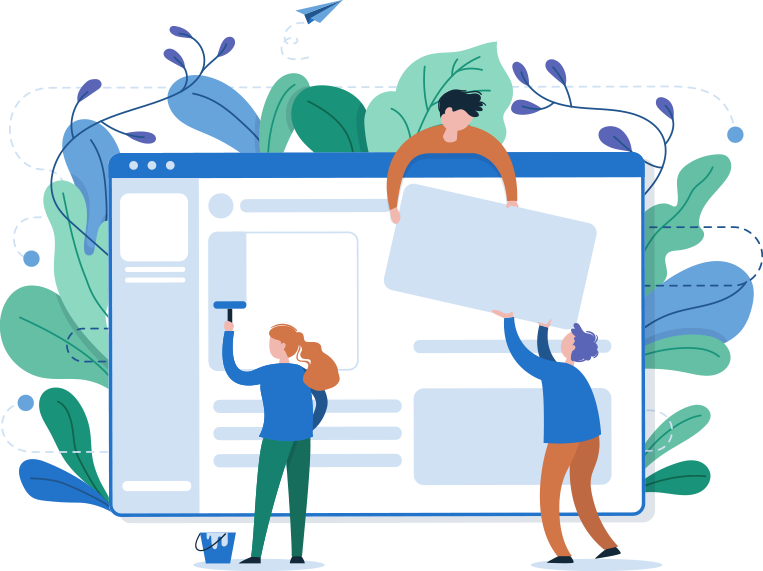
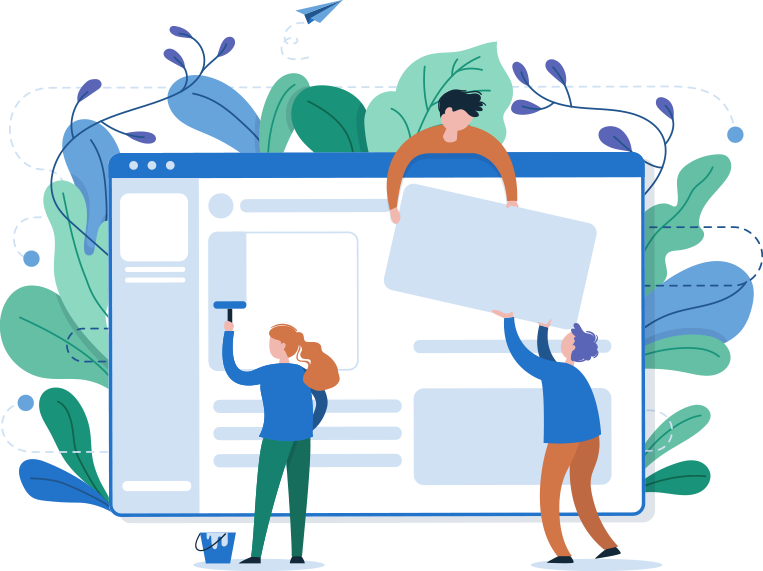
3
Share with colleagues and clients
All our paid packages come with unlimited users because we want your whole team to have quick and easy access to your most important data. Create reports and presentations from your dashboards with commentary and chart annotations to make sure nothing is missed
Start Free Trial
Let us walk you through all the features in a short demo

